well....., i am stunned with the capability of this tool. i figured out that you can use arrow key to navigate huge maps. it would be a great help if there was a zoom function. really having great expectations from this tool.
I am guessing this project was dropped. That is a shame. I have been looking for something like this for Unity. I have several level generators, but nothing quite like this. I am certain many people would be willing to pay for the source code to this.
Sorry, I am not decompiling someone else's work if they haven't made the source public. I have begun work on my own for Unity, all of the scripts have been written, all of the unit tests have been passing, I just have to go through my personal testing run - really put it through the wringer.
I have this habit of telling the truth and then having that truth punch me in the teeth. Tests reporting passing is one thing... running the scripts developed off of those tests and seeing completely unexpected results is something else entirely. I am not a good programmer but I do have worlds being generated with rooms that follow biome rules but the rooms themselves still look like crap, aren't navigable... it's honestly a mess that I keep having to take back to the drawing board. But the room generation is currently the only real blocker I am noticing right now. The tilemaps just don't "platform" the way I want. Having said that... When complete, I plan on making a simplified version of it open source... but there will be a more complete iteration that will require purchase from the Unity Asset Store and/or here.
I want to say I will have it done soon... but I get easily distracted and discouraged. lol. If the developer of this one makes ProMeLeGen open source... I can do like mentioned and see about taking it over. But that leaves the same issue: room interiors. I have tried several algorithms so far and none have worked quite like I wanted. The attached image is a python version I am working on just to try to make working on it faster. I plan on bridging the python to both Unity and Unreal if I can manage, again, to get the room interiors working.
hi Logan, i would also donate 5-10 bucks to have a version that can export to .png. i know you made this a while ago so have likely moved on to new exciting things, but a tool like this would be very helpful learners like me.
My one issue with this tool is that the resolution is really small, and expanding the window size doesn't do anything. I dunno if you're still updating this, but if you are I would love seeing that fixed.
I'm joining the long line of people asking for an export function and/or source, this is great :)
It may not be a game, but I can think of a couple procedurally generated metroidvanias where the world generation is nowhere near as good as this, and now I kinda wish the devs could just use your layout generator instead of trying to cobble together their own solutions from scratch and not doing a very good job.
Awsome tool. Is the sourcecode available somewhere like on Itch? I can see this be a really good learning tool and also something that people would like to make branches from.
And the maps are great, however when increasing the size some of it ends up outside the screen.
This will be really helpfull for me as i am on my way to make a metroid vania.
Like the other people, I'd really be interested in an export feature. This is amazing. Maybe I'd even pay for it (if it's reasonable). Are you still working on it ? I wish it had an export or was open-source.
A little doc that lists what the different icons are would help a lot.
Also the icons as a tileset so you could recreate the map in you game and be able to place icons for items procedurally or be able to enable/disable icons like look if the player collects it. Its already perfect for an in game map, except that if you exported a screenshot it would be static.
But fantastic tool to get you started on designing your own map.
Oops, sorry for leaving that part so cryptic! The whole loot/gating logic was kind of a work-in-progress, so I didn't really get to polishing it up.
You're right about the first two: the major treasure for the area, and the post-boss treasure. The remaining four are all locks.
The third one is "ability needed to navigate this area", and it doesn't have any actual implementation on the overall map. It's more of a suggestion, but it basically boils down to "whatever you got from the previous boss".
The fourth one is "ability needed to access boss", and is responsible for the various locks that lead deeper into an area, particularly those around the area boss. This one is usually the big treasure in an area, though sometimes it requires you venture into a later area a bit and double back.
Next is "ability needed to access area". These are the locks in the inter-area passages. They're the simple ability check before progressing to a new area.
The final one is "ability needed for challenge paths". Occasionally an area will contain optional one-directional paths, usually with some loot hidden inside them. They're supposed to be more dangerous technical challenges. This icon shows which ability you'll need to navigate these paths, which is usually one you'll gain from a later area.
Thank you very much! I puzzled over these icons for about a month before I decided to ask the question =) Thank you for such an interesting tool. A lot of work has been done
I'm surprised there's actually interest in this thing as a practical tool, heh! I figured folks would at most treat it as an interesting novelty, or maybe look at the result to stir some layout ideas.
What kind of export format do you think would be useful? An .INI file with each room listed with its position/properties? Or some sort of delimited string output of the map grid that could be parsed into usable data?
I was thinking of it like a JSON file, that contains a list of rooms, where for each room there is a X,Y coordinate on a grid of the room’s position, its size, if it is locked by an ability and so on.
The problem is the editor does not have a full-screen function. When I try to maximize the editor window, it expands but the map keeps the same resolution.
I still don't know how he can capture full maps like these showcases.
I put in a lot of little tweaks here and there to nudge it towards being platformer-friendly, like squashing the shape to make it more horizontal, or building vertical rooms before horizontal ones. I suppose if you could disable all those little things then you'd get something that's more top-down neutral, with the passages and gating intact.
I have no idea how well it'd work for top-down, though. I feel like it wouldn't really resemble a Zelda-style map at least, but it could probably be tweaked into one.
doesn't even have to be a zelda thing specifically imo, i just think it's weird almost nobody makes metroidvanias that aren't side-scrolling platformers, zelda was just the closest thing i could think of off-hand
← Return to tool
Comments
Log in with itch.io to leave a comment.
A brief manual explaining the meaning of the icons would be nice
Thanks! A huge thank you, I'm having trouble figuring out what the levels should look like, and this program makes my job a lot easier.
I'm a sucker for understanding procgen algos, any plans for a video explaining what's going on here?
very cool
I love it!
I ll let your name and link on all games if i use it🔥
Really a beautiful tool! Is it possible to add a function to export the generated data in JSON format?
It's just a white screen for me :(
This is fantastic and very useful! Thanks so much for making this! :)
well....., i am stunned with the capability of this tool. i figured out that you can use arrow key to navigate huge maps. it would be a great help if there was a zoom function. really having great expectations from this tool.
I am guessing this project was dropped. That is a shame. I have been looking for something like this for Unity. I have several level generators, but nothing quite like this. I am certain many people would be willing to pay for the source code to this.
Just decompile and see how he did it. If it is dead I'm sure he wouldn't mind someoen picking it up and making it better.
Sorry, I am not decompiling someone else's work if they haven't made the source public. I have begun work on my own for Unity, all of the scripts have been written, all of the unit tests have been passing, I just have to go through my personal testing run - really put it through the wringer.
any chance it is open source?
I have this habit of telling the truth and then having that truth punch me in the teeth. Tests reporting passing is one thing... running the scripts developed off of those tests and seeing completely unexpected results is something else entirely. I am not a good programmer but I do have worlds being generated with rooms that follow biome rules but the rooms themselves still look like crap, aren't navigable... it's honestly a mess that I keep having to take back to the drawing board. But the room generation is currently the only real blocker I am noticing right now. The tilemaps just don't "platform" the way I want. Having said that... When complete, I plan on making a simplified version of it open source... but there will be a more complete iteration that will require purchase from the Unity Asset Store and/or here.
I want to say I will have it done soon... but I get easily distracted and discouraged. lol. If the developer of this one makes ProMeLeGen open source... I can do like mentioned and see about taking it over. But that leaves the same issue: room interiors. I have tried several algorithms so far and none have worked quite like I wanted. The attached image is a python version I am working on just to try to make working on it faster. I plan on bridging the python to both Unity and Unreal if I can manage, again, to get the room interiors working.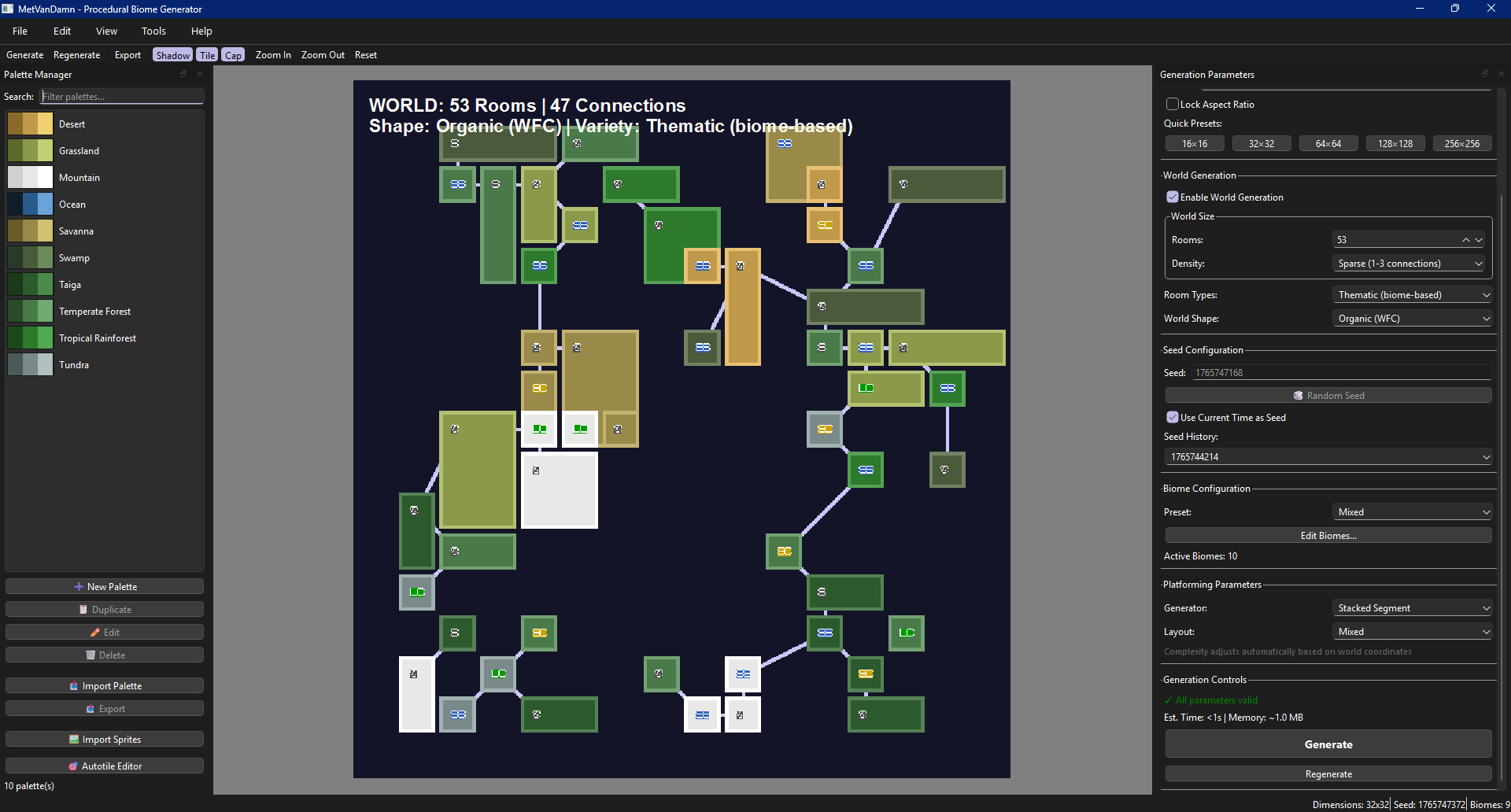
hi Logan, i would also donate 5-10 bucks to have a version that can export to .png. i know you made this a while ago so have likely moved on to new exciting things, but a tool like this would be very helpful learners like me.
Needs some fixing.
390821830 and this one is missing a player at world size 5 hight max
The seed, 999313363 is totally broken.
Would pay for this with an export feature.
My one issue with this tool is that the resolution is really small, and expanding the window size doesn't do anything. I dunno if you're still updating this, but if you are I would love seeing that fixed.
I'm joining the long line of people asking for an export function and/or source, this is great :)
It may not be a game, but I can think of a couple procedurally generated metroidvanias where the world generation is nowhere near as good as this, and now I kinda wish the devs could just use your layout generator instead of trying to cobble together their own solutions from scratch and not doing a very good job.
my computer wont let me open the program. if anyone knows why that would be helpful.
Please elaborate, how come it isn't letting you?
Awsome tool. Is the sourcecode available somewhere like on Itch? I can see this be a really good learning tool and also something that people would like to make branches from.
And the maps are great, however when increasing the size some of it ends up outside the screen.
This will be really helpfull for me as i am on my way to make a metroid vania.
Like the other people, I'd really be interested in an export feature. This is amazing. Maybe I'd even pay for it (if it's reasonable). Are you still working on it ? I wish it had an export or was open-source.
A little doc that lists what the different icons are would help a lot.
Also the icons as a tileset so you could recreate the map in you game and be able to place icons for items procedurally or be able to enable/disable icons like look if the player collects it. Its already perfect for an in game map, except that if you exported a screenshot it would be static.
But fantastic tool to get you started on designing your own map.
Amezing!
Can someone explain please what is this mean? I think first is - regular pick up, second is - pick up after boss fight. But what is the others?
Oops, sorry for leaving that part so cryptic! The whole loot/gating logic was kind of a work-in-progress, so I didn't really get to polishing it up.
You're right about the first two: the major treasure for the area, and the post-boss treasure. The remaining four are all locks.
The third one is "ability needed to navigate this area", and it doesn't have any actual implementation on the overall map. It's more of a suggestion, but it basically boils down to "whatever you got from the previous boss".
The fourth one is "ability needed to access boss", and is responsible for the various locks that lead deeper into an area, particularly those around the area boss. This one is usually the big treasure in an area, though sometimes it requires you venture into a later area a bit and double back.
Next is "ability needed to access area". These are the locks in the inter-area passages. They're the simple ability check before progressing to a new area.
The final one is "ability needed for challenge paths". Occasionally an area will contain optional one-directional paths, usually with some loot hidden inside them. They're supposed to be more dangerous technical challenges. This icon shows which ability you'll need to navigate these paths, which is usually one you'll gain from a later area.
Hope that helps!
Thank you very much! I puzzled over these icons for about a month before I decided to ask the question =) Thank you for such an interesting tool. A lot of work has been done
This is amazing man.
Seriously, incredible tool, you're really making a difference with this.
Hi, this is simply incredible
Are you planning to make a video/article about how exacly you atchieved this?
I (and I belive many others) would be really interested that
Would it be possible to add an option to export the map in some format that it can be used in a game?
I can help you with that if you wish.
I'm surprised there's actually interest in this thing as a practical tool, heh! I figured folks would at most treat it as an interesting novelty, or maybe look at the result to stir some layout ideas.
What kind of export format do you think would be useful? An .INI file with each room listed with its position/properties? Or some sort of delimited string output of the map grid that could be parsed into usable data?
I was thinking of it like a JSON file, that contains a list of rooms, where for each room there is a X,Y coordinate on a grid of the room’s position, its size, if it is locked by an ability and so on.
If you would, please make it export to png . This is a great tool
How can I export the map to png?
I think you can't use something like print screen button.
The problem is the editor does not have a full-screen function. When I try to maximize the editor window, it expands but the map keeps the same resolution.
I still don't know how he can capture full maps like these showcases.
Yeah, I hadn't really considered ways of saving the resulting maps, outside of taking a bunch of screenshots and stitching them together.
A .PNG export shouldn't be too hard. I'll see what I can do.
This is super impressive! I especially love that you made it so you can step through every part of the process, makes it really educational.
would it take much tweaking to make it able to output maps with a more top-down perspective in mind, ala 2d zelda games?
That's an interesting thought!
I put in a lot of little tweaks here and there to nudge it towards being platformer-friendly, like squashing the shape to make it more horizontal, or building vertical rooms before horizontal ones. I suppose if you could disable all those little things then you'd get something that's more top-down neutral, with the passages and gating intact.
I have no idea how well it'd work for top-down, though. I feel like it wouldn't really resemble a Zelda-style map at least, but it could probably be tweaked into one.
doesn't even have to be a zelda thing specifically imo, i just think it's weird almost nobody makes metroidvanias that aren't side-scrolling platformers, zelda was just the closest thing i could think of off-hand
This is amazing! A really great resource to learn from
Thank you!
If it can help inspire someone in new ways to make things, then it'll totally make it worth having put this together!